FOLIO ML Use Case - Checkout Fast Add Record#
Patron approaches circulation desk to check-out a monograph
Staff member searches and retrieves patron information from the user’s ID
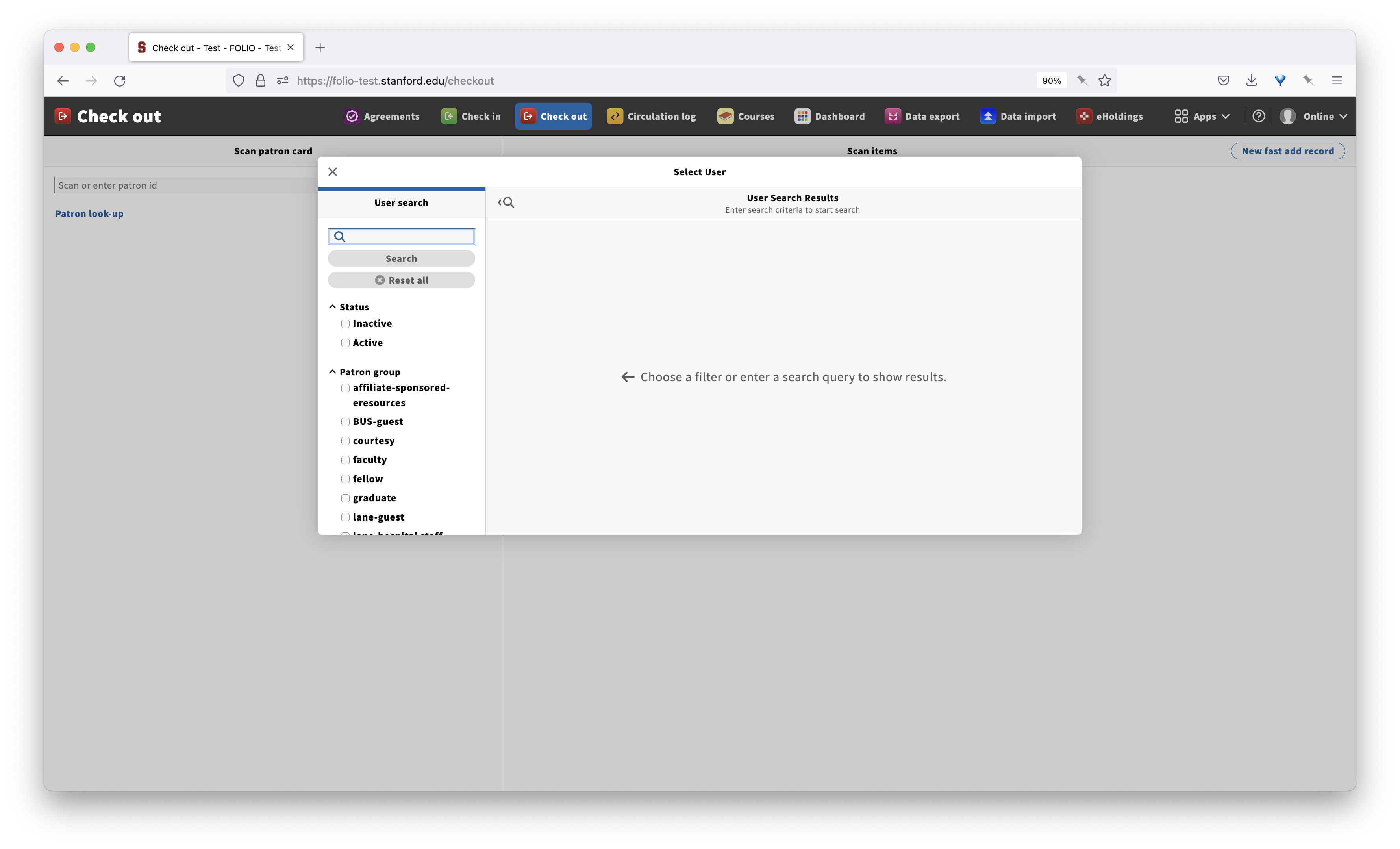
Staff member scans barcode from book into FOLIO and clicks enter
FOLIO Returns message that Item not checked out that item with that barcode could not be found
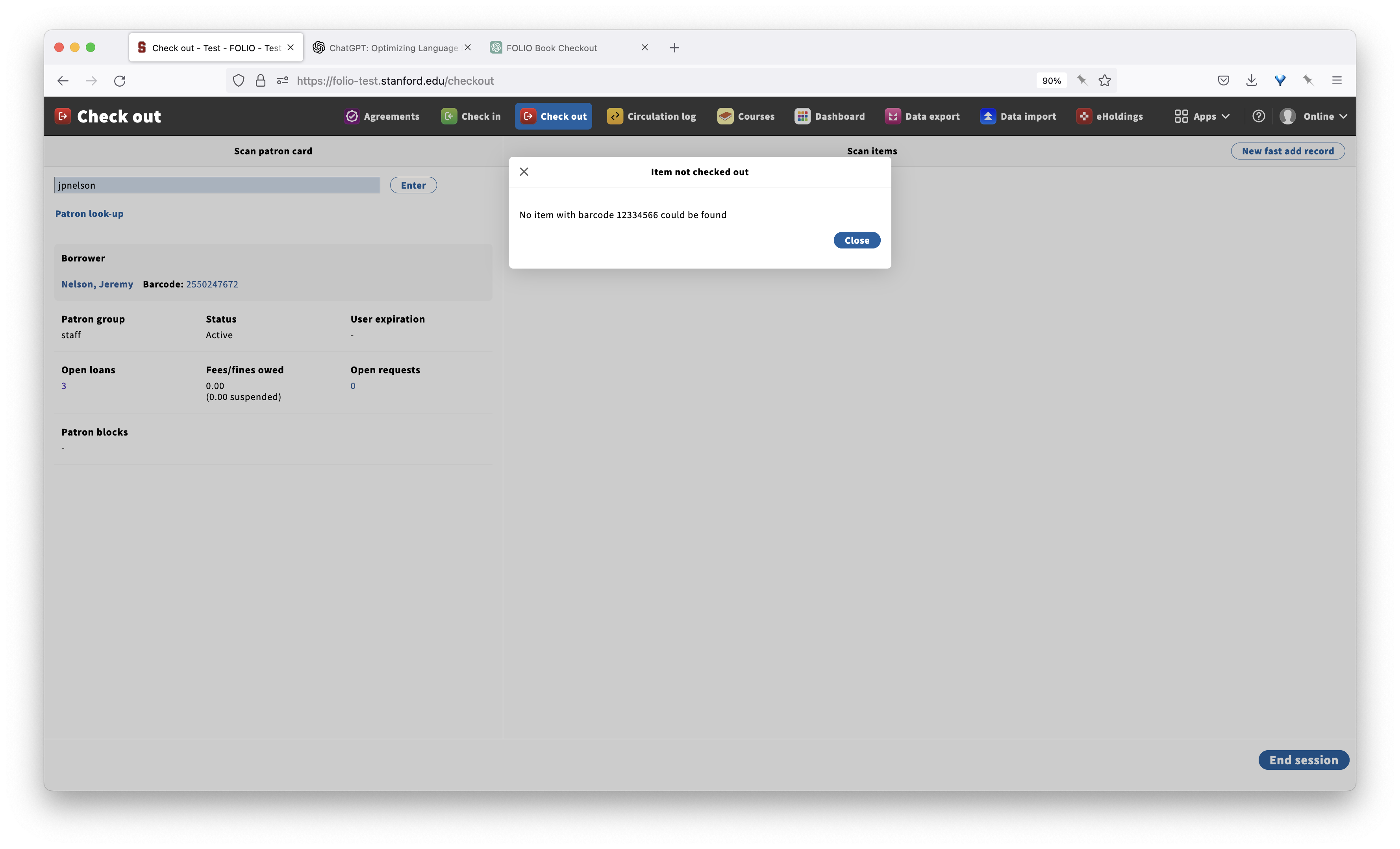
Staff member exits dialog and then clicks on the New fast add record
Staff uploads a photo of the book cover, a visual machine learning model pre-fills the quick add form based on extracted information
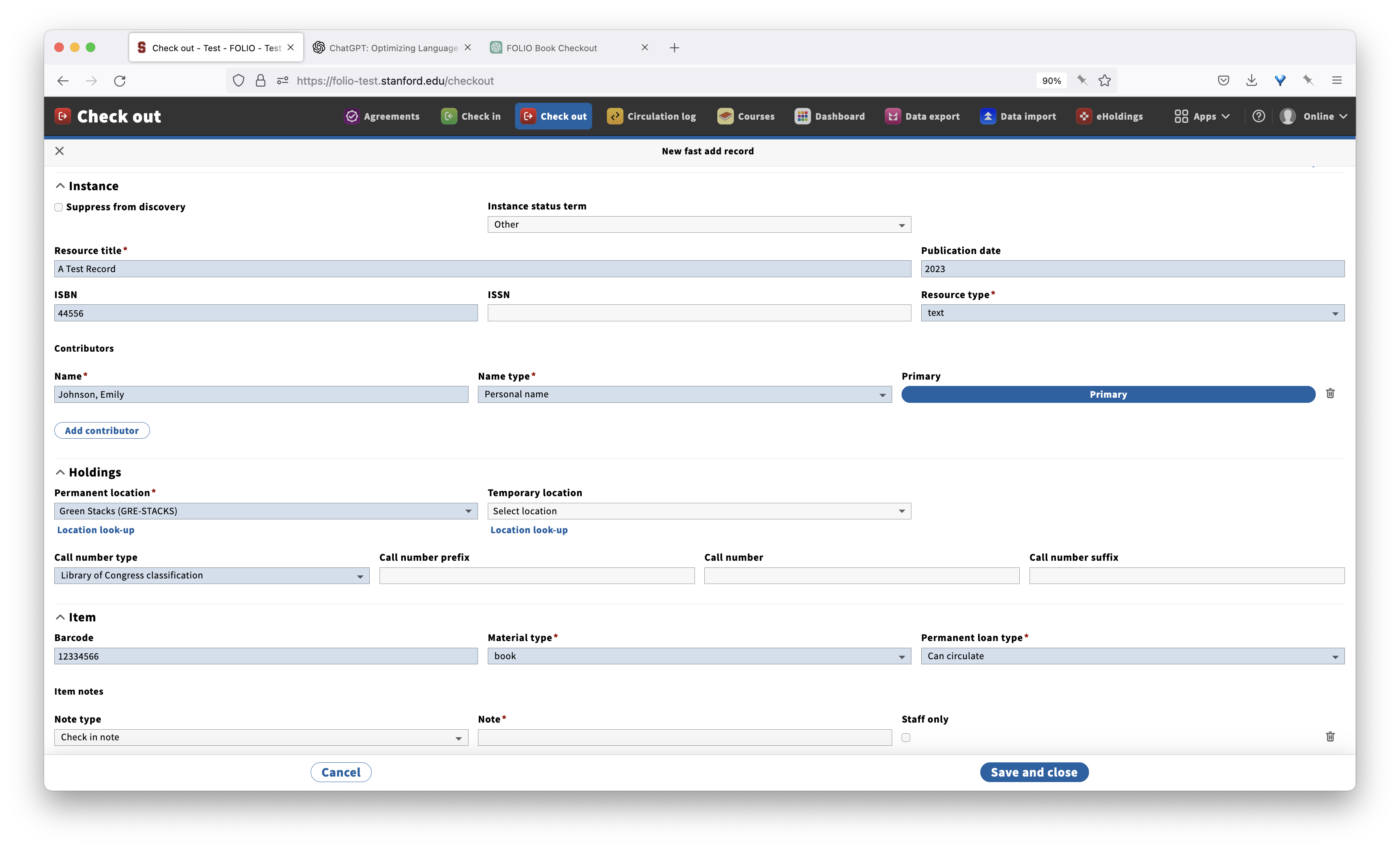
Staff adjusts a couple of the fields based on the copy-in-hand and clicks the Save and close button.
FOLIO updates the item status, loans the book to the patron, and the staff member prints a receipt
Patron leaves with the book
